How a Custom WordPress Site Gives Your Association Superpowers
Today, the bulk of what you see on the Internet runs on WordPress. Over 40% of all websites are built on the platform, and 65% of all websites that run on a CMS use WordPress to support their digital publishing. As you consider what your association website needs to be successful, WordPress casts a long shadow over every other option.
Frankly, there’s a reason for that. WordPress is a powerful and flexible platform that supports an array of custom plugins and third-party integrations. When utilized properly, WordPress allows organizations like yours to implement whatever website functionality your members need.
By working with the dominant open source CMS in the marketplace, you can be assured that future needs ranging from software updates to development resources are easy to procure. Plus, when you take the extra steps to customize the backend interface, you can ensure your site editors will publish timely updates with a streamlined experience that protects your brand.
With the help of the right digital agency, your WordPress site will empower both your association and your members right now — and far into the future.
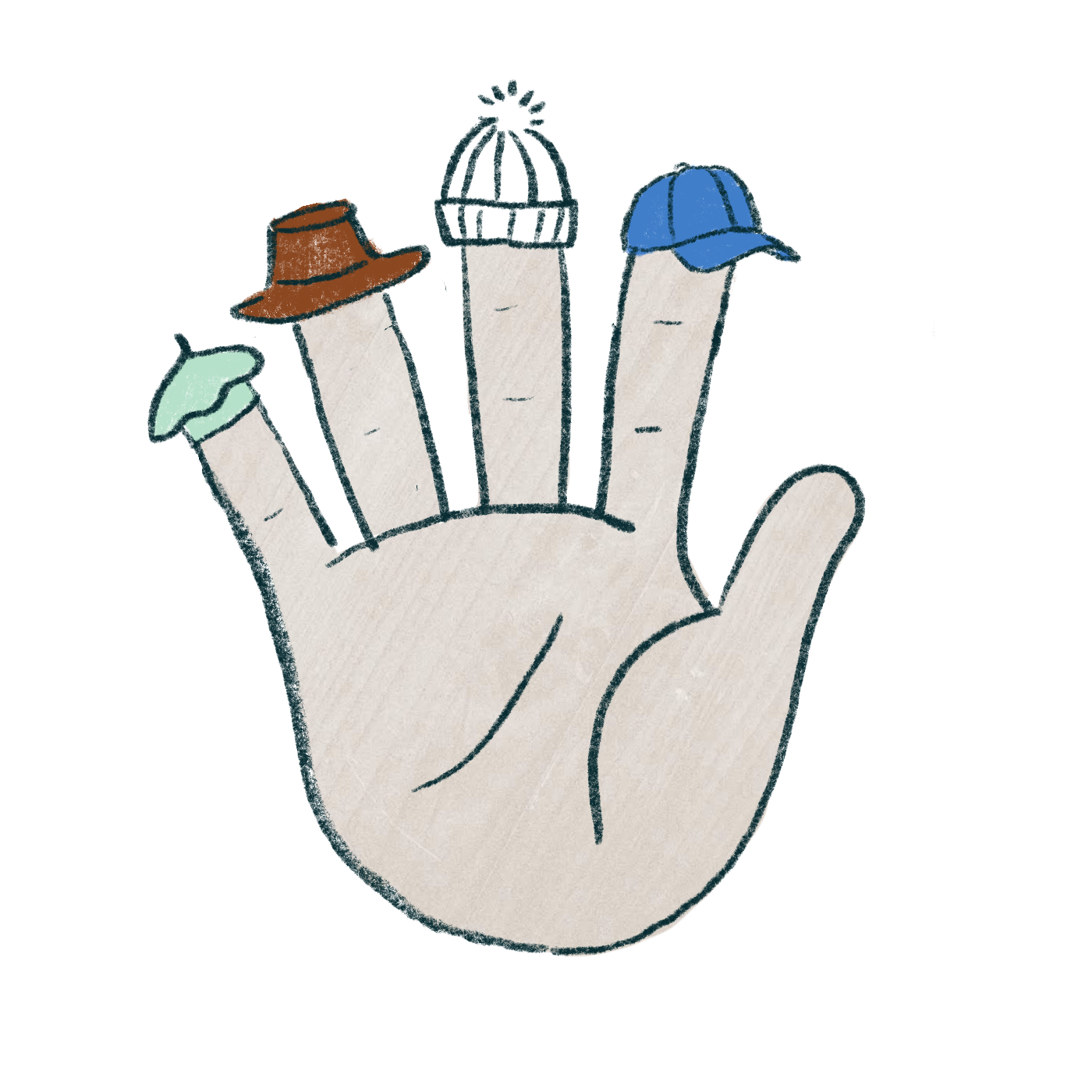
5 Advantages of a WordPress Association Website
1. WordPress is Expandable and Flexible
With a proprietary CMS, you’re at the mercy of the product’s parent company to introduce improvements or respond to security or feature requests. The popularity of WordPress has led to a large community of developers which means improvements and new functionality is released more regularly. And with complete access to the source code, you’re able to expand its functionality as you see fit with virtually no limits.
2. Editing in WordPress is a User-Friendly Experience
Out of the box, the WordPress admin interface is easy to navigate. Content editing is intuitive, and the platform allows you to preview your changes before publication. For the most part, the editing interface follows norms from word processing software, which allows more people on your team to learn to manage your site with a lower barrier to entry.
Already designed to eliminate the need for your site editors to understand code, the WordPress CMS grew more simplified in 2018 with the block editor, known as Gutenberg. The block editor allows your teams to easily edit and rearrange custom elements on any page. Page layout changes that once required technical expertise can be done with a click, while protecting the integrity of your brand.
When you work with an agency like ours, we customize the interface to suit your needs even further. When your teams need to make changes, they see only the editing tools and functionality they need — and none of what they don’t.
3. WordPress is Powered by an Active Open Source Community
WordPress is an open source platform, which means developers can access the platform’s source code to expand its capabilities. Just as importantly, your organization also benefits from an active community keeping the platform up-to-date.
WordPress is so ubiquitous, it benefits from a huge population of developers working to resolve bugs or create new features and plugins. The platform also has a dedicated security team of developers and researchers working to discover and resolve any detected vulnerabilities.
When you use a proprietary CMS, your organization is at the mercy of the parent company’s development schedule for new feature releases. By contrast, the WordPress community ensures the platform remains in a state of constant improvement. On average, WordPress releases two new updates per month. And with an open source platform, you have complete access to the source code, so you can create any custom features you need.
4. WordPress is Scalable
WordPress is flexible enough to handle sites ranging from small businesses to corporate giants. The core technologies within WordPress have been proven over time, which means your developers don’t need to reinvent the wheel when it comes time to setting up the server infrastructure. However far-reaching your organization’s goals may be, WordPress will be able to take your site there.
5. WordPress is SEO-Friendly
When you’re managing large amounts of content for your organization’s site, you need a platform that integrates SEO from the beginning. If your site isn’t visible to search engines, it’s effectively invisible to your new and prospective members. WordPress incorporates best practices that are ranked highly by search engine algorithms. Plus, WordPress supports plugin tools like Yoast that ensure your content conforms with requirements to boost search engine rankings.
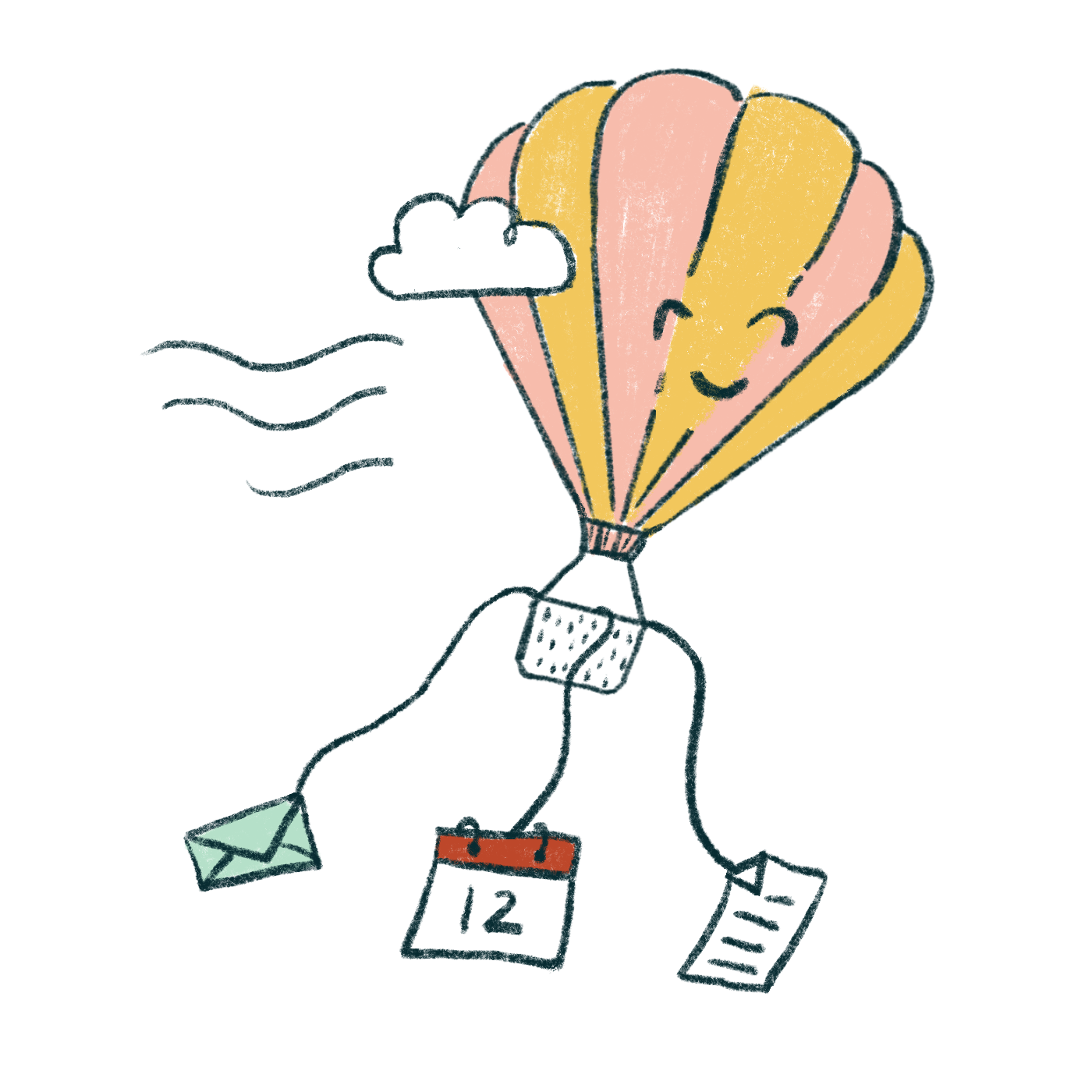
WordPress Integrations Connect Your Association’s Website with Vital Tools
WordPress is flexible enough to be customized to support whatever design and functionality your association website needs. That flexibility is best reflected with how well WordPress integrates with third-party platforms to expand your site’s capabilities with external data or functionality.
Of all of the advantages WordPress offers, one of the greatest stems from its overall popularity. Whenever a software service provider creates an application, it’s always in their best interest to provide a plugin that integrates their system with WordPress because it connects them to millions of potential customers. Same can’t be said for less popular platforms, as you’ll have to either wait and hope for someone to build an integration that you can license, or spend lots of time and money yourself creating the integration.
And when an integration doesn’t already exist, WordPress allows us to create custom integrations for you with most modern systems and data sources. Whether you work with a tool like MemberSuite, here are just a few examples of how WordPress integrations create a richer website experience for members:
- Event calendar and management: Use an API integration to pull your organization’s events from an AMS into WordPress to create a centralized and user-friendly calendar.
- Directory management: Draw member information from your AMS to create an interactive directory searchable by location or other details. If you need to display information for specific committees, we can design your site to display those too.
- Member management: Remove the need for multiple login points and create a single-sign-on integration with your AMS to give different levels of access to your website to staff, members, committees and even the board.
WordPress is so extendable that your site can sync with multiple data sources to further build community and increase engagement among your members. You just need to work with the right partner to bring all the pieces together.

How to Customize WordPress to Suit Your Association’s Needs
WordPress is the dominant website platform. But not all WordPress sites are created equal. You need a website that’s consistent with your brand, cohesive with the rest of your organization, and simple enough to manage that your team can easily edit and publish new content.
Due to its popularity, you can find a countless number of low cost and off-the-shelf themes and templates that may appear to suit your needs. But these templates are built as broadly as possible to serve the needs of as many organizations as possible. That comes with many disadvantages. You’ll never find a theme that’s designed to solve your specific challenges, communicate effectively with your unique audiences, or one that sets you apart from your competition. In addition, it will include hundreds of features your organization will never use. These elements will leave you with a site that’s more confusing to edit and manage, and unnecessary bloat that can slow site performance and drag down search engine rankings.
WordPress offers a variety of ways to create a website customized for your organization, but you need to start from the ground up. When you work with Position, you can be assured that your site will be finely-tuned to accommodate what you need, no more — and no less.
Our approach to WordPress design and development delivers two benefits to your organization:
Protect Your Brand and Your Investment
Your brand communicates your organization’s mission, values, and vision, and builds trust and loyalty from your members.
An off-the-shelf template can be your brand’s worst enemy by being too flexible. It may empower your teams to build whatever they want, but the end results are detrimental to your organization. As you have multiple people working on your site, your organization soon has multiple pages designed to suit numerous needs and standards. All too quickly, your new website will degrade into a state worse than before.
A site that degrades over time isn’t just a bad investment; it creates an overall negative impact on your organization’s brand.
On the other hand, a custom WordPress site built in accordance with your brand, goals, and best practices, leaves your organization better positioned for the future. At Position, we build sites that create a separation between design, functionality, and content, which protects your brand while giving your team just the right amount of flexibility to edit and manage your content.
Empower Teams with an Intuitive Editing Experience
At Position, we build systems that are designed to make your life easier. A customized, ground-up approach to your organization’s site doesn’t just create an admin interface for site editors that’s intuitive and easy-to-manage. It also will provide guardrails that protect your site’s design, aesthetic, and performance in the long run.
Your organization moves at the speed of light, and you need a site that enables your team to be responsive to your needs. When you need a last-minute landing page to support an upcoming event, your teams will be empowered to create what you need without having to reach out to anyone for help.
When you need a new website, the end results are simply too valuable not to protect. When you’re working with the right agency, those protections will already be in place.
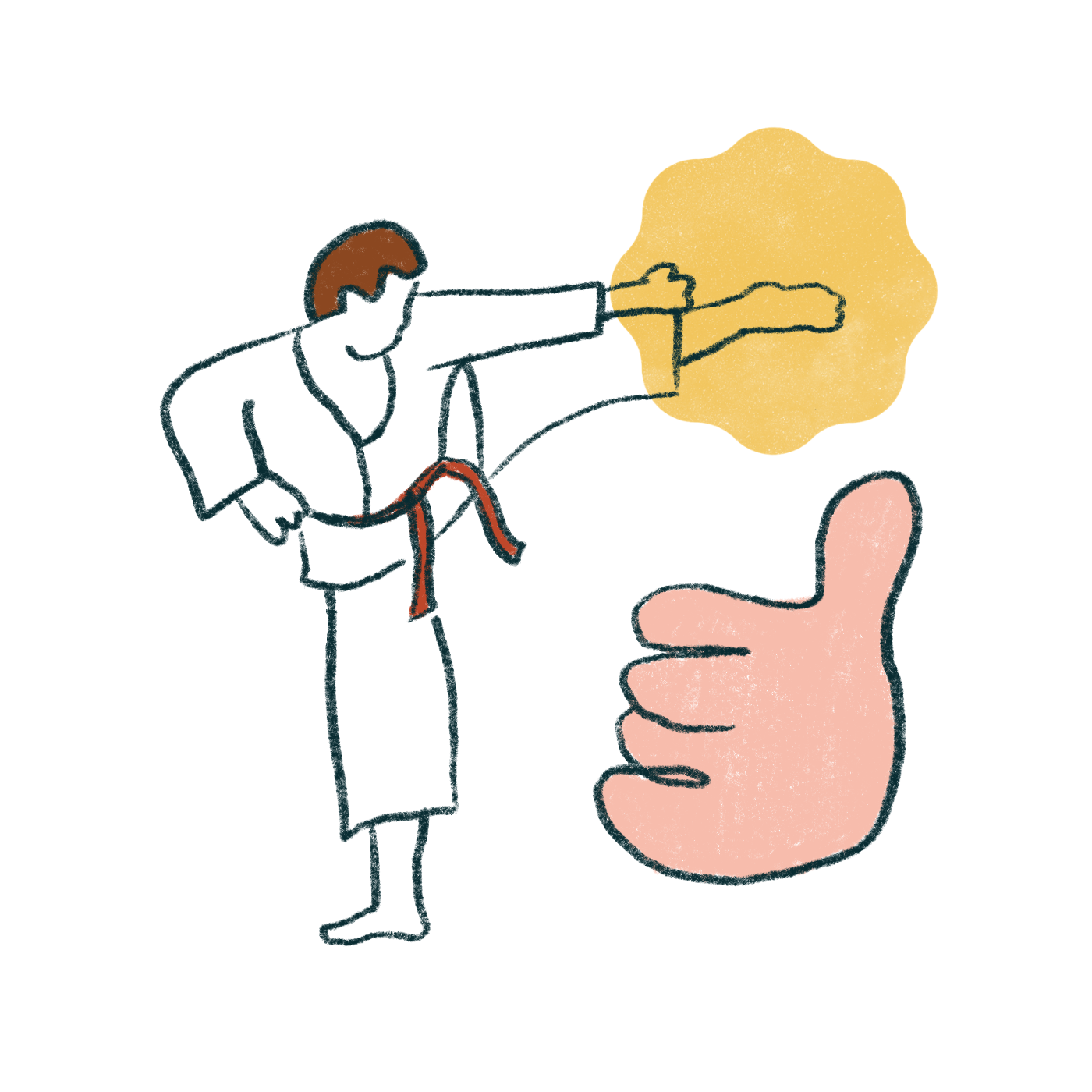
Don’t Let Your Site Be a Jack-of-all-Trades and Master of None
You need a website that perfectly serves the specific needs of your association and your members (and next generation of members). And you don’t have to figure it out on your own.
Let’s talk about building a custom WordPress website that makes an impact — now and for years to come.
5 Foundational Elements of a Successful Member-Focused Website
Chances are that prospective members will first meet your association through your website and your existing members use it as a primary touchpoint. And their interaction with your site will influence whether or not they choose to pursue or renew membership. Therefore, when you start a website project, you’ll want to ensure that you’ve done all you can to guarantee its success.
Your website is your digital front door and one of your most important investments. It’s got to look, feel, and function in a way that helps attract and engage members over time. In short, your website has a big responsibility for which it cannot afford to fail.
While a website project is not easy, its foundational elements are straightforward. When working in concert, these five elements can result in a website that’s relevant, useful, and engaging to members — present and future.
1. UX: A Strategic Approach
User experience (UX) encompasses all the ways in which users interact with your website. Its goal is to make user interactions as easy, satisfying, and useful as possible.
Good UX is based on your answers to three seemingly-simple questions:
- Why does our organization exist? Your association’s mission should be your north star, guiding every decision you make.
- Who are we here to serve? Your association can’t be (nor should it try to be) all things to all people. The more specific you can be in defining your audience, the better. Lean into data and analytics to help you understand exactly who your current site users are. You’ll also need to determine who you’d like your future users to be.
- What must our website do to help users succeed? Your users’ needs and goals should inform all UX design. Mapping out their journeys will help you visualize their interactions at various touchpoints and qualitative or quantitative research can help validate your assumptions.
These answers provide valuable information you can use to inform site architecture, site map, wireframes, design, development approach, maintenance plans — basically every corner of your website.
2. UI: Designed For Members
User interface (UI) refers to your website’s visual and interaction design. Once you’ve developed a strategic approach based on your members’ needs, you should design accordingly. An off-the-shelf template designed to meet the needs of any generic association simply won’t do.
Your association should already have a strong brand system designed to communicate your story and appeal directly to your audiences. If not, stop. Go no further. Engage a branding partner who can work with you to create a comprehensive, cohesive, and flexible system.
When you have a strong brand system, leverage the design tools in your brand guidelines to tell your story, craft a distinct digital presence and bring the user experience to life
Good visual design is no longer a luxury. The next generation of members are digitally discerning and expect a seamless, impactful, and inspiring website. If you want members to trust you to represent their industry or cause, you need to reinforce that trust with excellent design. Good design takes your website from a necessary tool to a high functioning asset that enhances the member experience and amplifies the efforts of every department.
3. Accessibility: Standards Met or Exceeded
Accessibility — making your site usable by people with disabilities — should be top of mind from the beginning of your website project. People with auditory, cognitive, neurological, physical, visual, and speech disabilities require specific considerations and adaptations.
Every strategic, content, design, and development decision contributes to the final usability and accessibility of the website. You’ll need to meet the Web Content Accessibility Guidelines (WCAG) 2 requirements as you make these decisions. The level of accessibility (A, AA, and AAA) you meet is up to you — but greater conformance results in more use by more people.
Neglecting or de-prioritizing accessibility concerns will alienate your members with accessibility needs and open up your organization to costly legal suits.
Don’t forget: another facet of accessibility is ensuring your website is mobile responsive. Your members visit your site on different devices, primarily their mobile phones. Your site should be optimized for your members to be able to interact, consume resources, and engage with your organization regardless of what device they’re on.
4. Integration: Seamless Connections With External Systems and Data
Integration is your website’s ability to communicate well with external systems and data sources. When done well, the integration is both strategic and seamless (without interruptions).
However, poor integration can quickly lead to user frustration. For example, a user might enter through the main association website to view the list of upcoming events. As soon as they’re ready to sign up, that member may be taken to an external website (typically the association management system) to register for the event. This external website will often look very different from the main website, which may have that member wondering if they’ve gotten lost.
Another example of poor site integration: mismatched committee information. A PDF or a static page on your website may not have the up-to-date committee list from your association management system. Outdated information makes your organization look unprofessional, eroding trust and relevance. A better integration would automatically sync the committee information data from the association management system to the website and display it in a user-friendly presentation.
5. CMS: Flexible and Easy to Manage
The content management system (CMS) allows you to create, edit, and publish content to your site. A good CMS is flexible and customized to your association; its functionality should help you optimize your members’ digital experience.
Your CMS should anticipate and address your future needs. What if you have a new annual event? Are you able to build a robust landing page for it? What if you need to fight a certain piece of legislation? Can you build a page that will provide timely information to your members and drive action?
If your website has fresh, compelling content but your staff can’t maintain it, your website will devolve into a useless relic. Your CMS must be easy for your staff to train on and use daily.
Invest Now to Attract and Maintain Members Over Time
UX, UI, accessibility, seamless integration, and CMS are the necessary ingredients to creating a dynamic and valuable member-focused website. When your association is ready to make this all-important investment, make sure you thoughtfully consider each of these elements. Then your website will serve you — and your members — for years to come.

