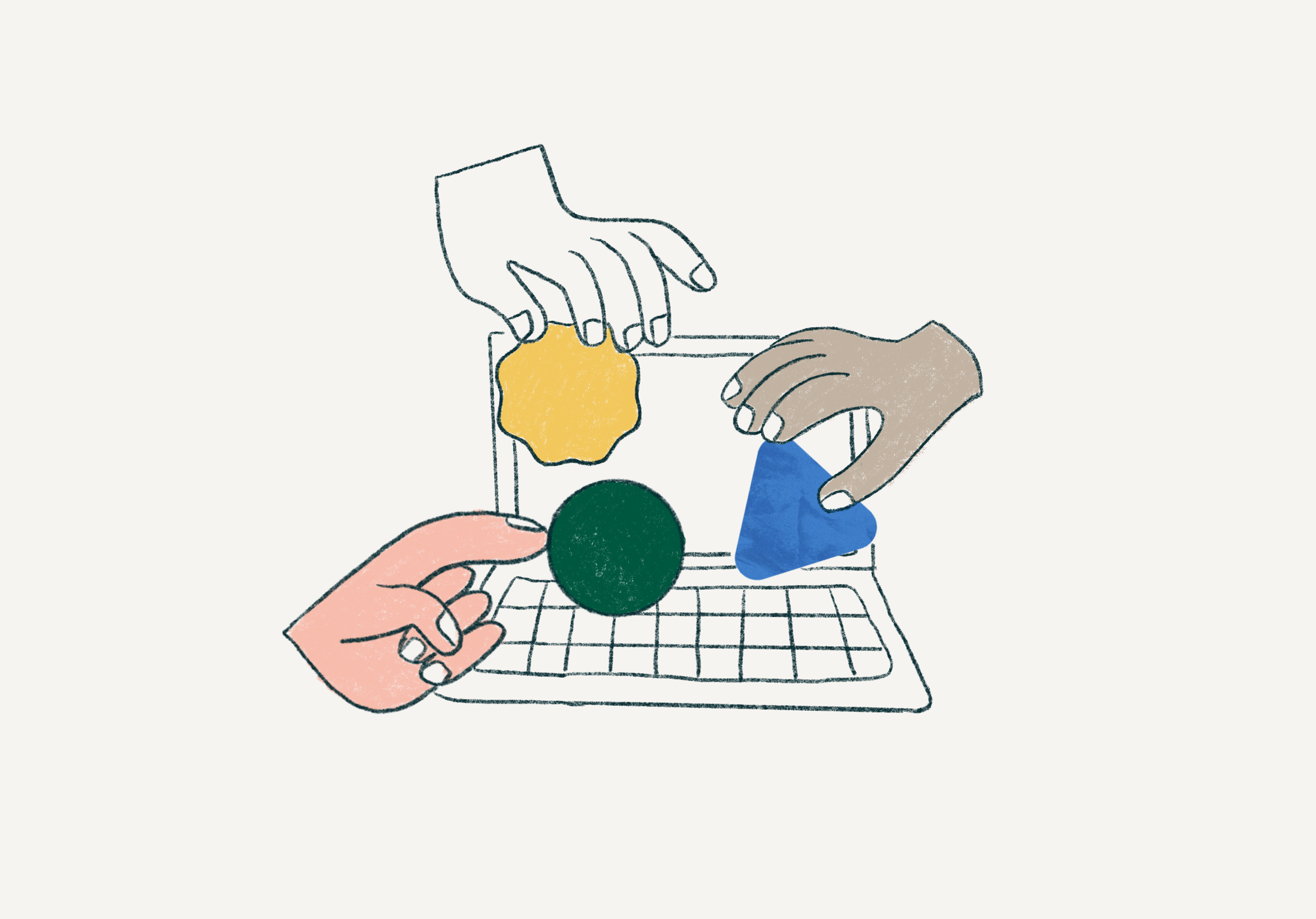Your website is your association’s most powerful communication tool. Delivering a vital and engaging resource to current and prospective members is your top priority in a digital-first landscape. But you also have to ensure your website will connect with all of your visitors.
Diversity, Equity, Inclusion, and Accessibility (DEIA) initiatives aren’t just trending topics. They’re core priorities that enable your website to connect with audiences of all abilities. Whether you’re considering a new website for your association or a refresh of its current look, accessibility must be a key consideration in how it’s designed, built, and maintained.
If you aren’t factoring accessibility into your website priorities, you’re limiting the audience for your association’s message. Worse yet, you could be at risk of costly legal action if it falls short of compliance with current regulations. But more than avoiding potential consequences, having an accessible website is simply the right thing to do.
Why Accessibility Matters In Association Website Design
A website designed to accommodate accessibility simply ensures that users with disabilities have access to the same information as everyone else. In the same way, a building with stairs at its entrance prevents those with differing physical capabilities from entering, a poorly designed website restricts access for people with limited vision, hearing, or other impairments.
For example, screen readers allow users who are visually impaired to navigate a website, interact with it, and consume the information. Design, coding, and management best practices allow accessibility tools to work with a well-built website. If your agency partner doesn’t view accessibility as a core priority in their website designs, your association will turn away users reliant on these tools.
Plus, an inaccessible website violates the ADA/Americans with Disabilities Act. Dating back to 1996, the government has ruled websites are subject to the same requirements as physical locations. If your website falls out of compliance with ADA standards, you’re a target for legal action that can lead to fines and a costly effort to update your website to accommodate all users.
3 Core Considerations in Evaluating Website Accessibility
Applying empathy toward the user is a fundamental trait of good website design. While the full breadth of digital accessibility standards may seem overwhelming to consider, the right website design agency will focus on key areas of accessibility to ensure your association is compliant. Here are three top areas to consider:
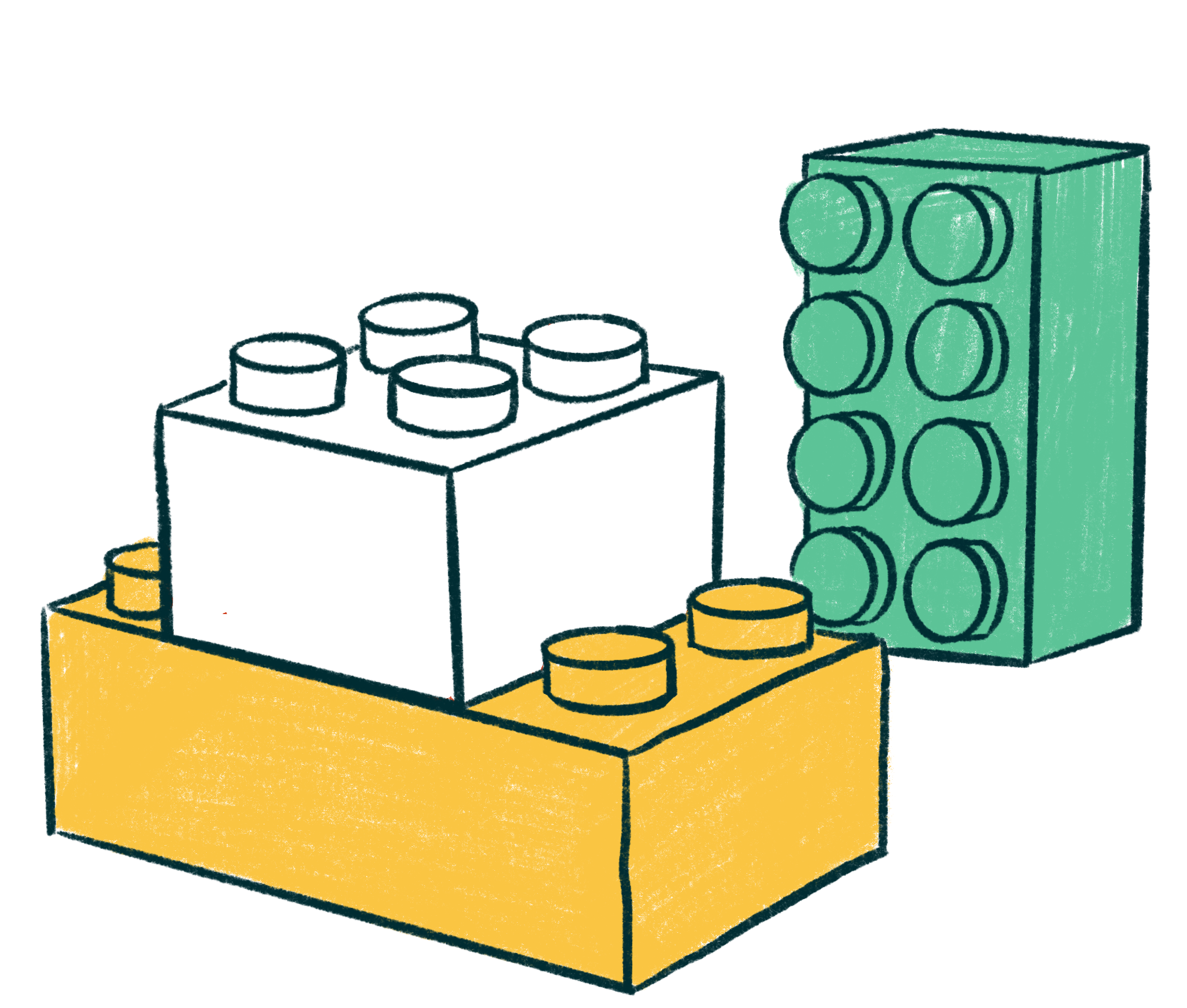
1. Design Principles and Best Practices
Website users who are visually impaired depend on screen readers to find what they need. To accommodate screen readers, the information on every page should be arranged in a clear hierarchy. Using things like heading tags, ordered and unordered lists, and tables appropriately enables these tools to help the users intuitively navigate the website and find what they’re looking for.
Along with accommodating the visually impaired, website designs should take into account users with limited vision or other visual sensitivities. The right agency partner will factor in the following design elements as they create a website for your association:
- Color: Ensure sufficient contrast between text and background colors to improve readability for all audiences. The color of each element should also not be the sole consideration for delivering information. Your designers should incorporate additional visual cues as well as text to accommodate users with visual impairments.
- Motion Graphics and Video: Some users find animations, flashing graphics, and other content with motion effects disorienting. If your videos are set to play automatically, users should have control over pausing or stopping them.
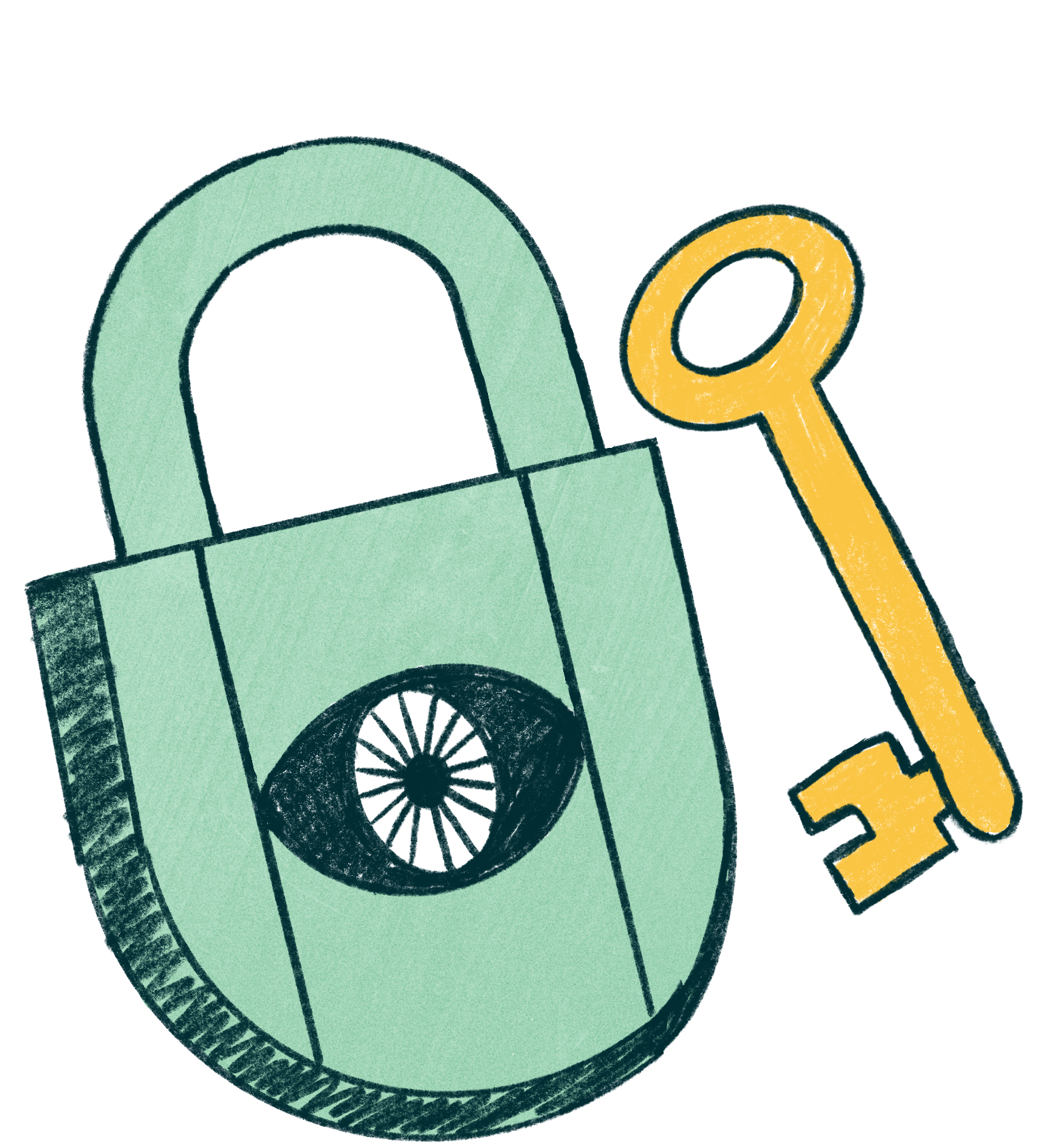
2. Development Standards
You and your marketing team won’t be writing the code for a new website design—that’s why you have an agency partner. However, the technical elements of your website’s design are crucial to enabling accessibility features and maintaining ADA compliance.
You should ensure your design incorporates accessibility best practices. This checklist provides an easy-to-digest rundown of coding and content standards that will protect website compliance. One easy way to check surface-level accessibility is to verify that you can navigate the website using a keyboard alone. But don’t stop there; make sure you find a partner with experience meeting WCAG2 compliance requirements.
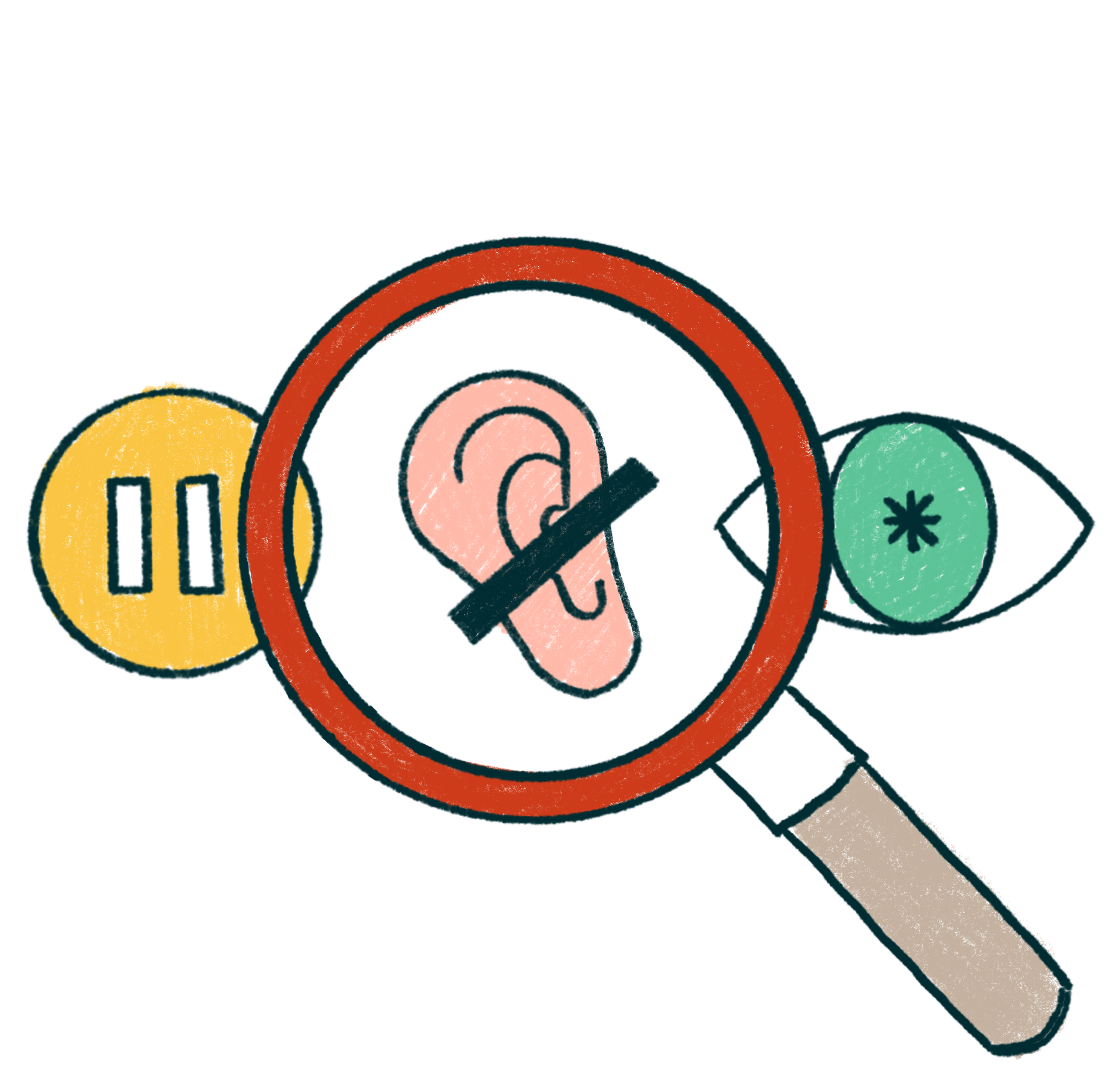
3. Website Maintenance Principles and Best Practices
Choosing a design agency that prioritizes accessibility is the first step to securing a website that complies with current standards. However, accessibility is not a one-and-done responsibility. It’s an ongoing area of focus for you and your team.
As you update your website with landing pages and other content, you have to be vigilant about ensuring your website remains accessible. A few guidelines for content creation include:
- Adding alt tags to images and captions to videos that are not simply for decoration ensures they are understood by people using screen readers.
- Use headings (H1, H2, H3, etc.) to help the user understand how the page’s content is organized and the order in which to consume it. Heading tags should introduce all content.
- Providing a unique title for each page.
- Ensuring each button and its label element are unique and descriptive. This is especially important when your page includes multiple links with the same text (such as “read more” or “learn more”)
- Using appropriate tags (ordered list, i.e., numbers or unordered lists, i.e., bullets) for listed content to ensure a screen reader will accurately identify whether items in a series are ordered or unordered.
Your Association Can’t Afford to Ignore Accessibility
By law, every organization providing information to the public must deliver an accessible experience for every user. Whether you are new to accessibility or have been thinking about it for a while, it needs to be part of your next website project budget and scope.
Designing, developing, and testing an accessible website does take more time and effort. But in the end, it’s not a dramatic increase in either, and it is far easier to design an accessible website from the beginning than to remediate it to comply with ADA standards later on.
If this sounds like an approach that will benefit how your association reaches its audience, we should talk.